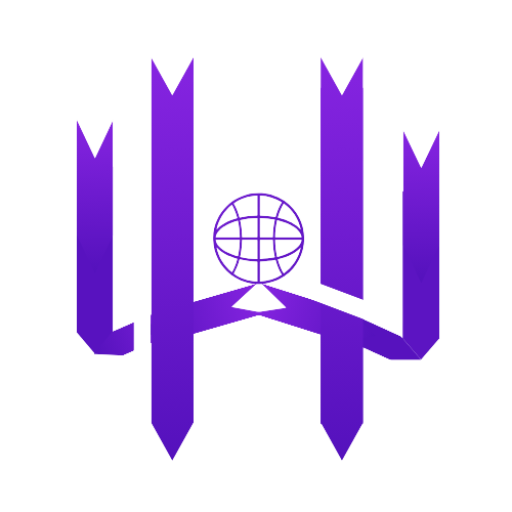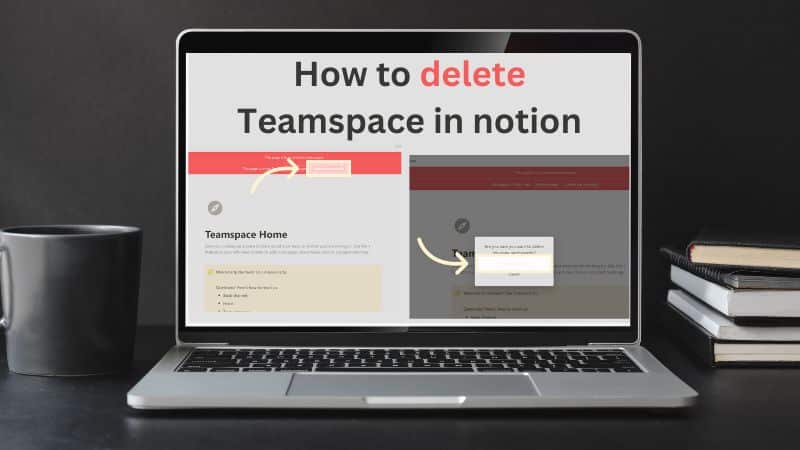How to delete Teamspace in notion- Notion is a popular platform that allows you to create, organize and collaborate on various types of projects. It allow users to create a digital workspace tailored to their needs. This tool lets you easily manage personal projects, team projects, and the operations of your entire company.
But, Sometimes user wants to delete some of the content or teamspace in notion. In this guide we will discuss step by step guide how to delete teamspace in notion.
You cannot delete a teamspace in notion in free plan but you can archieve it. But if you are using paid plan then continue this blog.
A question -Why would you want to delete workspace and teamspace in Notion? There could be many reasons for this. It could be you don’t need them after finishing a project or leaving a team, or you would like to declutter your sidebar. Maybe you want to start over and create a new workspace or teamspace.
Table of Contents
DIFFERENCE BETWEEN WORKSPACE AND TEAMSPACE IN NOTION
There are two organization structures in notion are Teamspace and Workspace.
Here is an explaination of these two: (How to delete Teamspace in notion)
- Teamspace: A team space notion is designed for collaborating among a group of people working together on a project or within an organization, Teamspaces are actually shard spaces where team members can collaborate, communicate and create content together. Team members can also create and access shared pages, database, documents and some other collaborative features. Team space allow for real time collaboration on projects task management and sharing information within the team.
- Workspace: On the other hand, A workspace in notion is the highest level container for content. It represents an individual’s personal area where they can create and organize their own notes, pages, database and more. So workspace is a great way to manage personal projects, task and personal project managements. They are private by default and only visible to the individual users.
Now that you know the basic difference between a workspace and a teamspace, it is necessary to know certain things before reading this How to delete Teamspace in notion blog.
THINGS TO KNOW BEFORE DELETING TEAMSPACE IN NOTION
Before deleting a teamspace in Notion, you need to know some important thing:
- Deleting a teamspace in Notion will result in permanent data loss. This includes all the content within it, including pages, documents, databases, and files, and you cannot recover them.
- Deleting a teamspace will remove all team members access to the content within it. If your team relies on the information or actively collaborates on projects within the teamspace, deleting it will disrupt ongoing work and communication.
- If your teamspace is connected to any integrations or third-party services, deleting it may affect those integrations.
- Deleting a teamspace will revoke permissions and associated access. The deletion will remove any shared access or specific permissions that team members or guests had within the teamspace.
- If, in case, the pages within the teamspace are linked to other pages or databases in your workspace, deleting the teamspace might result in broken links. Make sure to review and update any dependencies to avoid losing important connections.
How to Delete Teamspace in Notion (How to delete Teamspace in notion)
Let’s break down step by step guide how to delete teamspace in Notion:
Step 1: Access Notion and Teamspace (How to delete Teamspace in notion)
Firstly, open the Notion web or desktop application and sign in to your account. Once logged in, you must locate the Teamspace you want to delete. Please take a moment to identify the Teamspace you want to remove, as you’ll need to access its settings to initiate the deletion process.
Step 2: Navigate to Teamspace Settings (How to delete Teamspace in notion)
Once you’ve found the desired Teamspace, click on the “Settings & Members” button in the top right corner of the Teamspace page. It will reveal a drop-down menu with several options. Select “Settings” from the list to access the configuration settings for Team space.
Step 3: Delete Teamspace (How to delete Teamspace in notion)
Within the Teamspace settings, scroll down to the bottom of the page. Look for the “Danger Zone” section, where you can delete the workspace. Click on the “Delete this workspace” link to proceed with the deletion.
A confirmation prompt will appear, ensuring you genuinely intend to delete Team space. Please take a moment to review your decision, as deleting a Teamspace will permanently remove all its contents and cannot be Recover. If you’re sure about the deletion, confirm your choice by clicking on the “Delete” button.
Step 4: Verify Deletion (How to delete Teamspace in notion)
After confirming the deletion, Notion will redirect you to the workspace list page. Take a moment to review the workspace list and ensure that the deleted Teamspace is no longer visible. If the deletion was successful, the Teamspace should no longer appear in the list, indicating that it has been permanently removed from your Notion workspace.
To further confirm the successful deletion, try accessing Teamspace or ask other team members to check if they can still access it. If everything is as expected and the Team space is no longer accessible, you can be confident that the deletion was successful.
Step 5: Recovering Deleted Teamspace (if applicable) (how to delete a teamspace in notion)
It’s essential to note that once a Team space is deleted in Notion, it cannot be recovered from within the application. Therefore, exercising caution and double-checking before confirming the deletion is crucial. However, if you accidentally delete a critical Teamspace and need assistance recovering it, don’t panic.
In such situations, it’s recommended to reach out to Notion support. They may be able to provide further guidance or assistance in recovering the deleted Team space. While the chances of recovery may vary, it’s worth exploring this option to see if any solutions are available.
Wrapping up:
How to delete Teamspace in notion- Deleting Teamspace in Notion is a straightforward process that can help you maintain an organized and clutter-free workspace. Following the step-by-step guide outlined above, you can remove unnecessary Teamspaces quickly and efficiently.
Remember to exercise caution and review your decision before deleting a Team space, as the action is irreversible and permanently removes all its contents. Always double-check the successful deletion by verifying its absence from the workspace list and ensuring it’s inaccessible to you and other team members.
Deleting Teamspace in Notion when no longer needed demonstrates your commitment to maintaining an organized and efficient workspace. By keeping unnecessary Teamspaces at bay, you can streamline collaboration, improve productivity, and ensure that your Notion workspace remains well-structured for your projects.
FOR MORE INFORMATIVE BLOG VISIT @webhire
FAQ’s
Can I recover a deleted Teamspace in Notion?
No, there is no way to recover a deleted teamspace in Notion from within the app. Once you delete a teamspace, you also delete all its content, and you cannot recover them. However, you may try to contact Notion support if you had accidentally delete a critical teamspace.
Can I delete a Teamspace if I’m on a free Notion plan?
No, you cannot delete a teamspace in Notion in a free Notion Plan but you can archieve it. But if you have paid plans you can delete it.
In case you don’t know, archiving a teamspace will make it disappear from your sidebar and workspace list. However, it will not delete its content or members. You can always unarchive a teamspace if you want to reaccess it.
Why can’t I leave a teamspace in Notion?
If the workspace owner decided that all members need to be a member of the teamspace, Notion will not give you an option to leave that teamspace. This might be because crucial decisions are made and in that teamspace, so the owner made it indispensable for you and your team to be a part of it.
How to remove members from Notion teamspace?
To remove members from your teamspace, click on “Settings & members” in the left pane and then click on “Members”. You will see the list of all members in the workspace. Click on the “Access level” of the member you want to remove and click on “Remove from workspace”.